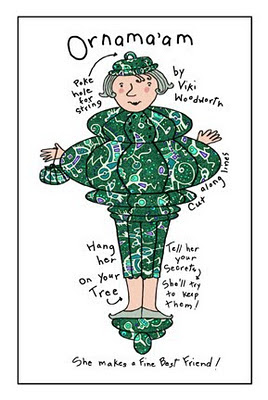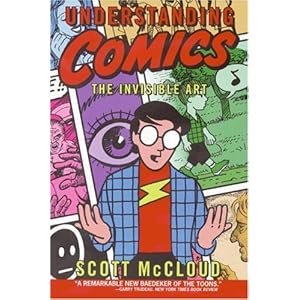I spent most of the morning & afternoon before the Christmas party battling new glitches in Photoshop. All my selection tools turned to the "feather" setting, so I had to laboriously erase everything from around any element I wanted to copy and set into my holiday card. Then when I shrunk things down to 4 by 6 for printing, everything digitalized.
Luckily, I sat next to Debby at the Christmas party, and she told me to Google "selection tool problem with feather setting in Photoshop." I did, and it turns out it's a permanent problem d/t a glitch in Photoshop, but you can eliminate the feather effects by going up to Select, then choose "Refine edges", and set “feather” to zero, and set contrast up to 100%. Debby also described how to avoid pixilation when shrinking images by making sure resolution is set at 300 pixels/inch when you change "image size", and choosing the bottom option under bicubic (“sharper best for reduction”)
So yesterday, I was able to make a much better version of the 2011 Holiday Shark Card. Anybody who got a lousy blurry card from me Sunday night can get one of the new ones from me if you come to the lunches.
Thanks so much Debby!
 A bunch of us heard this interview with Andrew Graham-Dixon about his biography of Caravaggio called Caravaggio: A Life Sacred and Profane on the Diane Rehm Show today before lunch. Really interesting stuff... I will have to read the book now. Check it out.
A bunch of us heard this interview with Andrew Graham-Dixon about his biography of Caravaggio called Caravaggio: A Life Sacred and Profane on the Diane Rehm Show today before lunch. Really interesting stuff... I will have to read the book now. Check it out.